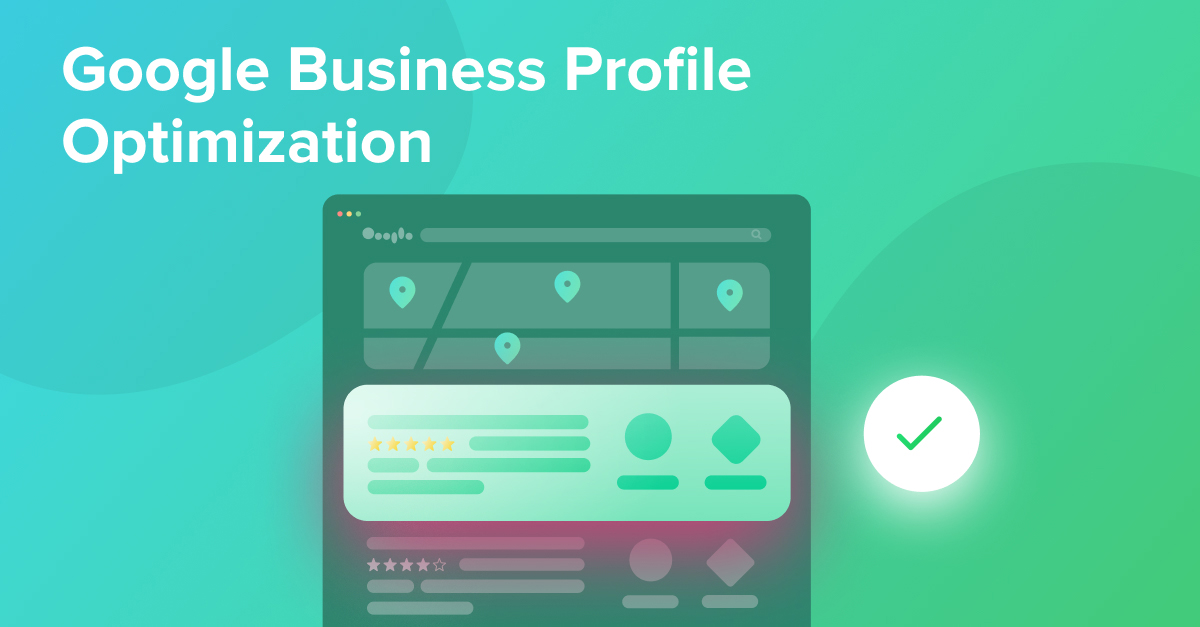In today’s digital age, online presence for all businesses is essential to success. So, one of the most effective ways to enhance your online visibility is by Google Business Profile Optimization Profile with search-friendly keywords.
You can increase your chances of appearing in relevant search results, attract more customers, and ultimately drive more traffic to your website by doing so.
In this blog post, we will explore five valuable tips to help you optimize your Google Business Profile and leverage the power of search-friendly keywords.
So, let’s get started and unlock the key to success in the online marketplace!
What is Google My Business (GMB)?
Google My Business is a powerful tool for optimizing and streamlining your local business.
You have to create your own Google Business account to familiarize yourself with its features to get started.
Advantages of Google My Business
1. Visual Maps: Integrating your business with Google My Business provides visual maps and GPS coordinates directly from Google Maps. So, this feature makes it easier for customers to locate you.
2. Boost SEO: Utilizing Google My Business improves the SEO of your website, including local businesses near your location. So, you can easily appear higher in search engine results.
3. Boost Your Appeal: Being listed among the top search results on search engines like Google creates a positive and professional impression, resulting in a higher click-through rate (CTR) to your website.
4. Valuable Insights: Google My Business provides valuable data and insights about how users find your business, whether through search engines or Google Maps. So, you make informed decisions about your marketing strategy.
5. Maintain a Higher Ranking: An active Google Business account helps maintain and improve your company’s ranking in search engine results, ensuring your business is not forgotten.
6. Increase Engagement: When customers trust your business, they are more likely to engage with your website, promotions, and products or services.
Read More- The Truth About SEO: Is It Dead Or Alive? Find Out Here
Tips to Master the Search-Friendly Keywords to Optimize Your Google Business Profile
- Find Optimal Keywords
Before you can Google Business Profile Optimization with search-friendly keywords, you need to identify the right keywords to target.
Conduct thorough keyword research to understand what potential clients or customers might be searching for when looking for a professional in your industry.
You can also use keyword research tools like Google Keyword Planner, SEMrush, or Moz to discover relevant keywords with high search volume and low competition.
Mainly, focus on long-tail keywords that are specific to your niche to attract more targeted traffic.
- Add Keywords to Your Google Business Profile
Once you have identified the optimal keywords, it’s time to incorporate them into your Google Business Profile.
You can start by selecting the most appropriate category for your business. This category will help Google understand the nature of your business and match it with relevant search queries.
Next, optimize your business description by strategically including your target keywords while ensuring the description remains informative and engaging.
Be mindful of keyword stuffing, as it can harm your profile’s credibility.
- Use Posts
Google My Business offers a feature called “Posts” that allows you to share updates, promotions, and important information about your professional services.
Take advantage of this feature to enhance your profile’s visibility and target specific keywords.
Craft compelling posts that incorporate relevant keywords naturally while providing valuable content to your audience.
Regularly posting on your GMB profile not only boosts your search rankings but also keeps your audience engaged and informed.
- Get Reviews
Positive reviews are essential for building trust and credibility among potential clients or customers.
So, what you have to do is to encourage satisfied clients to leave reviews on your GMB profile. Also, highlight their positive experiences with your professional services.
Reviews also provide an opportunity to naturally include relevant keywords, as clients often mention specific services or benefits in their feedback.
Better monitor and respond to reviews promptly to demonstrate your commitment to customer satisfaction.
- Continually Update
Google values fresh and updated content.
Regularly updating your Google Business Profile with relevant information, such as changes in services, new achievements, or additional expertise, can positively impact your search rankings.
You can utilize Google’s Q&A feature to address frequently asked questions and include valuable keywords in your responses.
Consistency and regular updates demonstrate your professionalism and dedication to staying relevant in your industry.
Other Key features of Google My Business (GMB)
Here are some key features of Google My Business and how you can make the most of them:
1. Descriptions and Categories
When adding your business URL to online directories, Google My Business allows you to choose the right category for your business and create a concise description.
This helps users find your business through relevant keywords and improves your website’s search engine optimization (SEO).
2. Location
Google My Business ensures your business location appears in search results along with a local map. So, this will boost the visibility of your business, especially if you’re competing in a crowded local market.
Example: When someone searches for “coffee shops near me,” your Google My Business listing will show up with your exact location on the map.
3. Photos
Showcase your business location, services, and products through photos on Google My Business.
You can also allow customers to upload and share their own photos, enhancing your business’s visual appeal.
For instance, if you own a boutique, share pictures of your stylish clothing racks, unique accessories, and fashionable outfits on your Google My Business profile.
4. Attributes
Using attributes helps attract a specific audience. So, Google My Business lets you add specific details about your business through attributes.
These details can range from being pet-friendly or offering outdoor seating to supporting charitable causes.
Example: If you have a restaurant with outdoor seating, highlighting this attribute can attract customers looking for a pleasant outdoor dining experience.
Key to Success: Relevance and Quality
Google Business Profile Optimization with search-friendly keywords is essential. But, remember that relevance and quality should always be at the forefront.
Google’s algorithms are designed to prioritize high-quality content that satisfies user intent.
Therefore, focus on providing valuable information, engaging with your audience, and delivering exceptional services.
You will not only improve your search rankings but also build a strong professional reputation, by consistently meeting the needs of your target audience.
Read More- 10 Email Marketing Best Practices You Can’t Afford to Ignore in 2023