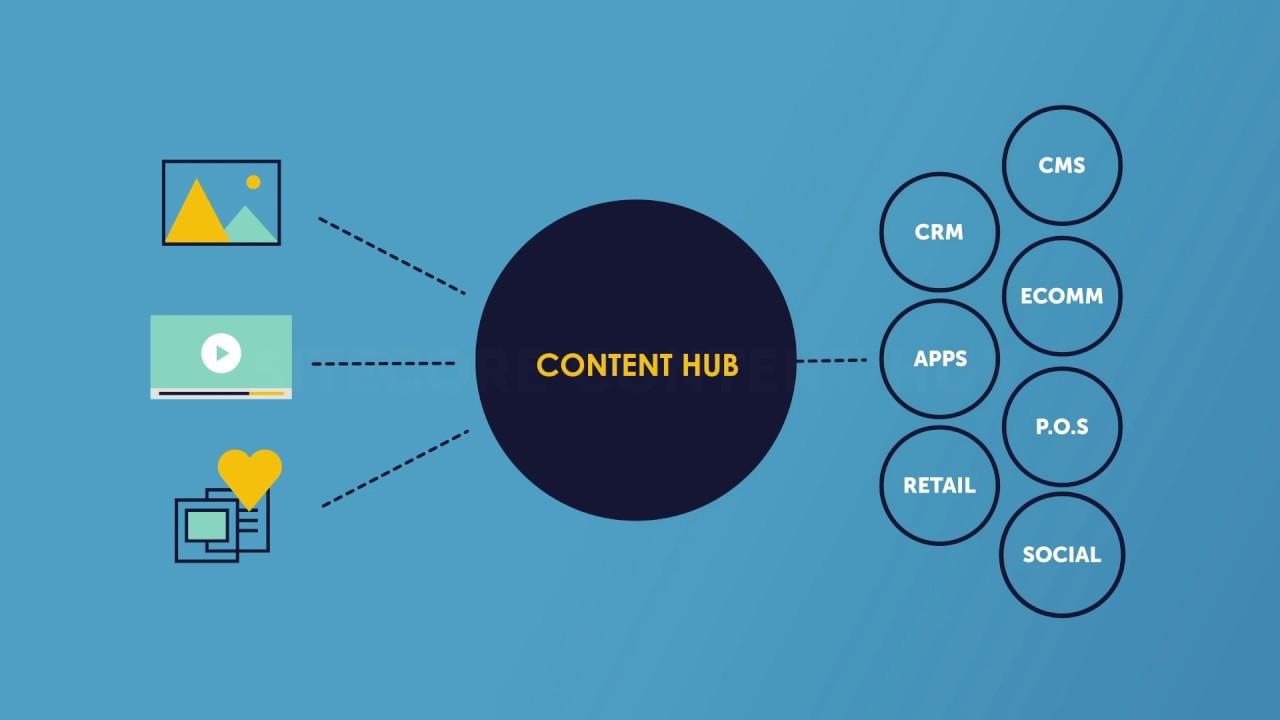If you’re in charge of digital marketing for your brand, you need to focus on creating unforgettable digital experiences for your customers. Google sends billions of visitors to websites every day, and to get a piece of that traffic, you need to offer more than just product pages and long-form content hub. You need to create immersive, interactive experiences that delight customers and keep them coming back for more.
And that’s where the content hub comes in!
What Is A Content Hub?
Have you ever heard of a content hub? If not, let me explain.
A content hub is like a curated collection of information on a particular topic. It’s like a one-stop-shop for all the information you need about a specific subject.
The great thing about content hubs is that they can help you solve problems, make decisions, and take action.
They contain a variety of content formats, such as articles, images, videos, audios, and tools.
For instance, if you’re looking for information on credit cards, a content hub can provide you with all the details related to credit cards.
But wait, don’t confuse a content hub with a blog. A blog is like a diary of posts appearing in chronological order.
On the other hand, a content hub is much more diverse and includes a wide range of content types, such as videos, webinars, podcasts, social content, research, presentations, data visualizations, infographics, courses, tools, downloadable templates, and more.
The most crucial aspect of a content hub is that all the content is organized around a central topic. And of course, the content has to be really great to be considered a part of a content hub.
So, in a nutshell, a content hub is like a comprehensive resource center that provides valuable information and solutions on a particular topic. It’s an excellent way to learn and take action on a specific subject without having to search through multiple sources.
What Are The Types Of Content Hubs?
1. Hub And Spoke Model
The Hub and Spoke content hub is a strategy that involves a primary parent page focused on a central topic and several subpages that delve into subtopics related to it. It’s like a spiderweb where the central topic or pillar page links to all of the subpages and vice versa. This format works best when the parent and subpages are evergreen, and you don’t plan to add new subtopics or content regularly. Otherwise, it can get tricky to update all pages and ensure proper linking.
2. Topic Gateway
The third type of content hub is the Topic Gateway, which is somewhat similar to a Wikipedia page. This model usually has a dedicated page for each topic, featuring an overview of the topic, links to resources, and dynamic links to new content on the subject.
It’s especially useful if you have a lot of content on a specific subject. Those who are new to the subject can easily explore the evergreen resources, while those who have more knowledge can quickly navigate to the most recent content you’ve published.
3. Content Database
It’s like a digital asset management system that allows users to focus on what they care about the most. For example, if you’re a CMO of a large brand, you may want everyone in your department to have access to all of your brand assets in one place, such as customer persona data or logos. Users can filter through a huge amount of content and quickly find precisely what they need.
Read More- Top Email Marketing Trends in 2023 You Should Know
Tips To Create A Content Hub
Creating a content hub is a great way to position yourself as an expert in your industry. To create a content hub, you need to follow a few simple steps.
Step 1: Choose Topics You Know Well
The first step is to think about the topics you want to be known for in your industry. Pick 3-5 topics that you’re passionate about and that you can confidently write about. For example, if you’re in the indoor plant business, you might choose topics like plant care, plant propagation, and the benefits of indoor plants.
Step 2: Check Your Existing Content
Next, take a look at the content you already have on your website. See if there are any articles or blog posts that fit within your chosen topics. Create category tags to organize your content and identify any gaps you need to fill.
Step 3: Research Keywords
Using keyword research tools like Google’s Keyword Planner, find out what users are searching for related to your topics. Look for opportunities to optimize your content for those keywords and create content that targets those searches.
Step 4: Answer User Questions
Find out what questions users are asking related to your topics. Tools like Google’s “People Also Ask” or “Answer the Public” can help you identify common questions. Answering these questions in your content will provide value to your users and establish you as an expert in your field.
Step 5: Look At Your Competitors
See what your competitors are doing to rank for your chosen keywords. Pay attention to the top three results in your organic search results and learn from their strategies.
Step 6: Fill in the Content Gaps
Once you’ve identified the gaps in your content, create a plan to fill them. Prioritize which pages to create and publish first, and make sure to publish your main hub page first to give search engines a head start. Remember, a content hub is all about a clearly defined internal linking strategy.
Read More- Content Pruning: How To Audit Content in The Helpful Content Era