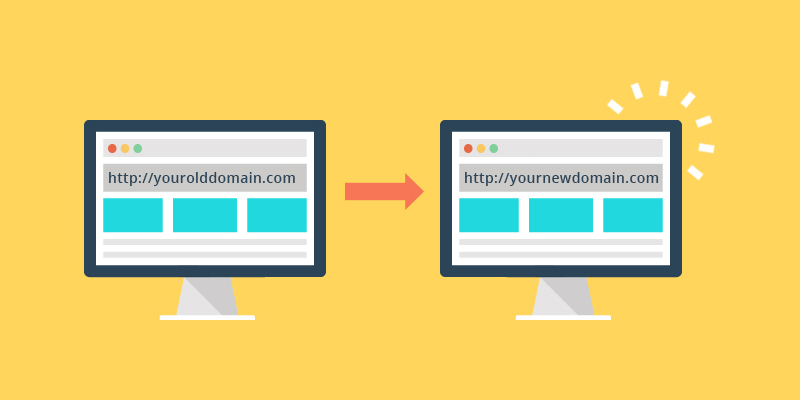Generally, domain migration has become a common occurrence for various reasons.
Businesses face a multitude of pain points that necessitate the migration of their domains from rebranding and website redesign to addressing performance issues and expanding into new markets.
So, in this blog, we will discuss how to migrate the domain without losing the performance of the SEO.
Reasons to Change Your Domain Name
Normally, selecting the right domain name is a crucial decision for website owners in case if they really aim to establish a strong online presence.
While some are fortunate enough to choose a domain name that stands the test of time. And, there are situations where changing your domain becomes necessary.
Here we can see some common reasons why you might consider changing your domain:
1. Rebranding: If your website undergoes a rebranding process, it may be necessary to update your domain name to align with your new brand image and messaging.
2. Copyright issues: Even the most well-meaning entrepreneurs can make mistakes. If you discover that your domain name is infringing on someone’s intellectual property rights, it is essential to change it promptly to avoid potential legal complications.
3. Relocation: For online stores, physical location changes may not be significant. However, if your domain has a country code top-level domain (ccTLD) such as .us or .ca, relocating your business to a different country might require modifying the domain to avoid confusion and maintain relevance.
4. Growth: As your small business expands, you may find that your current domain name no longer accurately represents the breadth of your offerings or target audience.
If your existing domain name is too specific and limits your growth potential, switching to a more general domain could be beneficial.
These examples illustrate some common scenarios where registering a new domain name may be necessary.
On the other hand, you might have been monitoring your ideal domain and discovered that it has become available.
In such cases, upgrading to a better domain is a reasonable choice.
Read More- Google Business Profile Optimization: 5 Tips for Search-Friendly Keyword Success
Domain Migration vs. Website Migration: Understanding the Difference
1. Domain Migration
Domain migration refers to the process of moving a website from one domain name to another.
This process involves making changes to the DNS (Domain Name System) settings for the domain, updating all internal and external links, implementing redirects, and modifying the website’s content to reflect the new domain name.
2. Website Migration
On the other hand, website migration involves moving a website from one server to another.
If your website is currently hosted on a specific server and you want to transfer it to a different server, you will need to perform a website migration.
This process includes transferring all website files and databases to the new server. And, configuring the new server environment to support the website’s functionality, and ensure that the website operates smoothly in the new server environment.
Similar to domain migration, website migration also entails updating links, redirects, and content to align with the new server setup.
Key Differences between Domain Migration and site migration
The primary distinction between domain migration and website migration lies in the aspect being transferred.
Domain migration focuses on changing the domain name itself, while website migration deals with moving the website from one server to another.
However, both processes share similarities, such as the need to update links, redirects, and content to ensure a seamless transition.
Both domain and website migrations demand careful planning, execution, and thorough testing to minimize any potential issues that may arise after the migration.
When to do a domain migration?
You might want to do a domain migration if you are:
- Renewing your domain name and want to switch to a different domain registrar.
- Changing your web hosting provider and want to keep your domain name.
- Buying a domain name that is already registered with another domain registrar.
When to do a website migration?
- You might want to do a website migration if you are:
- Switching to a different web hosting provider.
- Upgrading your web hosting plan.
- Rebuilding your website from scratch.
- Moving your website to a new server.
| Feature | Domain Migration | Website Migration |
| What is being moved? | Domain name | Website files, databases, and settings |
| Who is responsible for the migration? | You, the domain owner | You, the website owner, or your web developer |
| How long does it take? | Typically a few days | Typically a few hours |
| Cost | Usually free, but some domain registrars charge a fee | Varies depending on the hosting provider |
Tips to Change Your Domain Name Without Hurting SEO Performance
1. Maintain the same domain owner
It’s beneficial to keep the same owner for your domain name during the migration process.
Search engines consider the length of time a domain has been registered as a ranking factor. So, maintaining continuity with the same owner helps establish your website as a long-term presence, preserving your ranking.
2. Create and submit a sitemap
A sitemap is a crucial tool for search engine crawling and indexing.
It provides an organized outline of your website’s pages and content in an XML document.
When changing your domain name, create or update your sitemap and submit it to search engines, especially Google, using the Google Search Console.
This ensures that search engines can quickly and accurately index the new URLs associated with your new domain.
3. Implement 301 redirections
To maintain your SEO ranking, it’s essential to redirect the old URLs to the corresponding pages on your new domain using 301 redirects.
This informs search engines that the content from the old URLs has moved to new locations.
Search engines will index the new pages in place of the old ones with proper redirection. And, it preserves the popularity and authority accumulated by the previous content.
4. Update backlinks
Backlinks from other websites to your site play a crucial role in search engine ranking.
It’s important to contact the websites that have linked to your old domain and request them to update the links with your new domain URL.
You always have to prioritize influential websites with high authority. Because these links have a greater impact on your ranking.
Better make a list of all backlinks to ensure none are missed, as outdated backlinks can lead to 404 errors, negatively affecting your ranking.
5. Notify Google of the domain name change
Informing Google of the domain name change helps ensure that the search engine indexes the new webpage (addresses associated with your new domain).
Use the Google Search Console to add your website and declare yourself as the owner.
This update will help Google recognize the changes and include the new URLs in its search index.
Read More- The Essential Guide to Mobile-Friendly Websites: Maximizing Engagement and Conversions in 2023